Every modern Nissan vehicle is equipped with a comprehensive security system designed to safeguard your prized possession from unauthorized entry or theft attempts. At the heart of this system lies the security indicator light, a crucial component that communicates crucial information about your vehicle’s security status. However, when this light illuminates, it can often trigger a mix of concern and uncertainty. In this comprehensive guide, we embark on a journey to decipher the meaning behind the Nissan security indicator light, empowering you with the knowledge to diagnose and resolve potential issues effectively.

Image: carsupercare.com
Understanding the Nissan Security Indicator Light
The security indicator light, typically located on the instrument panel, serves as a visual cue to convey the state of your Nissan’s security system. When the light is illuminated, it signifies that the system is active and safeguarding your vehicle. Conversely, when the light is off, it indicates that the system is deactivated. The light’s behavior can vary depending on the specific Nissan model and year of manufacture, but generally, a flashing light suggests an active alarm, while a steady light indicates a problem or fault within the security system.
Common Causes of Security Indicator Light Illumination
Several factors can trigger the illumination of the security indicator light. Some of the most common causes include:
-
Open or faulty door/hood/trunk switches: The security system relies on switches located on each door, hood, and trunk to detect unauthorized openings. A faulty or misaligned switch can send false signals, causing the light to illuminate.
-
Disrupted electrical connections: The security system is intricately connected to the vehicle’s electrical system. Any loose connections, damaged wiring, or voltage fluctuations can interrupt communication and activate the security indicator light.
-
Faulty sensors: The security system employs various sensors, such as motion sensors and glass breakage sensors, to detect suspicious activity. A malfunctioning sensor can trigger the light even in the absence of a genuine security threat.
-
Faulty alarm siren or horn: The alarm siren or horn is a critical component of the security system. If it becomes faulty or inoperative, the security indicator light may illuminate to signal a problem.
-
Low battery in the key fob: Nissan key fobs utilize batteries to transmit signals to the vehicle. A low battery can disrupt communication and cause the security indicator light to illuminate intermittently.
Diagnosing and Resolving the Issue
If your Nissan’s security indicator light is illuminated, it’s crucial to promptly diagnose and resolve the underlying issue. Here’s a step-by-step approach to help you troubleshoot the problem:
-
Check for Open Doors/Hood/Trunk: Ensure that all doors, the hood, and the trunk are securely closed. Open and close each door, hood, and trunk to reset the respective switches.
-
Inspect Electrical Connections: Visually inspect the electrical connections related to the security system. Look for loose or damaged wires, particularly around the fuse box, alarm module, and door/hood/trunk switches.
-
Test the Sensors: Test the motion sensors by waving your hand or an object in front of them. Check the glass breakage sensors by lightly tapping on the windows. If any sensor fails to respond, further investigation may be necessary.
-
Check the Alarm Siren/Horn: Activate the alarm by setting it off and listening for the sound of the siren or horn. If you don’t hear any sound, the siren/horn may need to be replaced.
-
Replace the Key Fob Battery: If the security indicator light illuminates intermittently, consider replacing the battery in the key fob. A fresh battery can restore proper communication and resolve the issue.
If the above steps fail to resolve the issue, it’s advisable to seek professional assistance from a qualified Nissan technician. They possess the specialized knowledge and diagnostic tools to pinpoint the exact cause and provide a tailored solution.
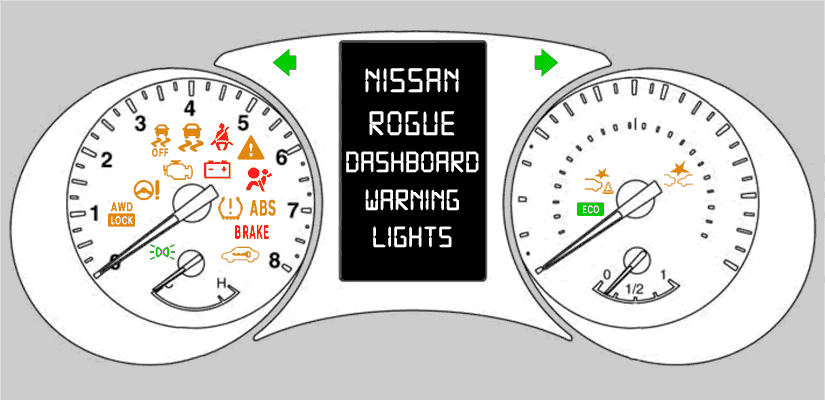
Image: www.dash-lights.com
Preventing Security Indicator Light Issues
To minimize the chances of security indicator light problems, consider these preventive measures:
-
Regularly inspect the door/hood/trunk switches: Keep them clean and free of debris. Lubricate the switches periodically to ensure smooth operation.
-
Avoid aftermarket electrical modifications: Unauthorized electrical modifications can disrupt the security system’s functionality.
-
Keep the vehicle battery in good condition: A weak or failing battery can affect the performance of the security system.
-
Replace the key fob battery promptly: A low battery can lead to intermittent security indicator light illumination.
-
Have the security system serviced regularly: Scheduled maintenance by a Nissan dealership can help identify and resolve potential issues before they become major problems.
Security Indicator Light Nissan How To Fix
Empowering Nissan Owners with Knowledge
The Nissan security indicator light is an essential tool that safeguards your vehicle from security threats. By understanding the causes of light illumination and employing the troubleshooting steps outlined above, you can confidently address potential issues and restore your Nissan’s security system to optimal operation. Remember, if you encounter difficulties, don’t hesitate to consult a qualified Nissan technician for professional assistance.